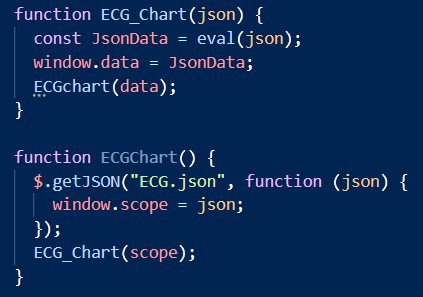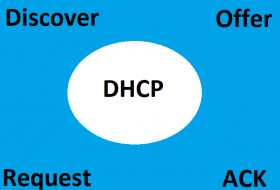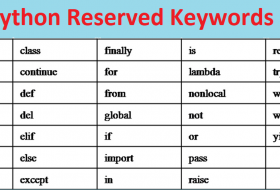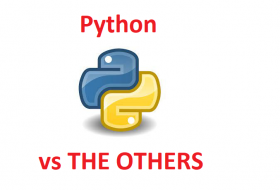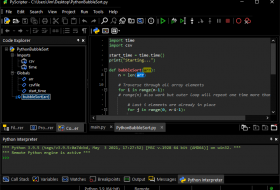Table of Contents
- Exploring the Security Implications of the Python eval() Function
- How to Use the Python eval() Function to Evaluate Expressions
- Understanding the Difference Between eval() and exec() in Python
- Tips and Tricks for Debugging with the Python eval() Function
- Best Practices for Writing Secure Code with the Python eval() Function
Exploring the Security Implications of the Python eval() Function
The Python eval() function is a powerful tool that can be used to evaluate and execute arbitrary Python code. While this can be a great convenience for developers, it can also be a security risk if used improperly. In this article, we’ll explore the security implications of the eval() function and discuss best practices for using it safely.
The eval() function takes a string of Python code as an argument and executes it. This means that if you pass a malicious string of code to the eval() function, it will be executed. This can be a serious security risk if the code contains malicious commands or if it is used to access sensitive data. For example, if a user is able to pass a malicious string of code to the eval() function, they could potentially gain access to confidential information or execute malicious commands.
To prevent this type of attack, it is important to use the eval() function only when absolutely necessary and to always validate the input before passing it to the eval() function. This can be done by using a whitelist of allowed characters or by using a regular expression to validate the input. Additionally, it is important to never pass user-supplied input directly to the eval() function. Instead, it should be sanitized and validated before being passed to the eval() function.
Finally, it is important to be aware of the potential security risks associated with the eval() function and to use it responsibly. By following these best practices, you can ensure that your code is secure and that your users are protected from malicious attacks.
For more go to w3Schools
How to Use the Python eval() Function to Evaluate Expressions
The Python eval() function is a powerful tool for evaluating expressions and executing code. It can be used to evaluate mathematical expressions, execute code, and even evaluate user-defined functions. In this article, we’ll take a look at how to use the eval() function and some of its common use cases.
The eval() function takes a string as an argument and evaluates it as a Python expression. This means that you can pass it a string containing a valid Python expression and it will return the result of that expression. For example, if you pass it the string “2 + 2”, it will return the result 4.
The eval() function can also be used to execute code. This is done by passing it a string containing valid Python code. For example, if you pass it the string “print(‘Hello World!’)”, it will print the string “Hello World!” to the console.
The eval() function can also be used to evaluate user-defined functions. This is done by passing it a string containing the function definition and then calling the function. For example, if you pass it the string “def add(a, b): return a + b”, you can then call the add() function by passing it two arguments.
The eval() function is a powerful tool for evaluating expressions and executing code. It can be used to evaluate mathematical expressions, execute code, and even evaluate user-defined functions. With a little bit of practice, you can use the eval() function to make your Python code more efficient and powerful.
Understanding the Difference Between eval() and exec() in Python
Python is a powerful programming language that allows you to execute code quickly and easily. Two of the most commonly used functions in Python are eval() and exec(). While they both execute code, they do so in different ways.
The eval() function evaluates a string as a Python expression and returns the result. It takes a single argument, which is a string containing a valid Python expression. The expression can be a simple mathematical operation, a function call, or a combination of both. The result of the expression is returned as the output of the eval() function.
The exec() function, on the other hand, executes a string of code as if it were a program. It takes a single argument, which is a string containing valid Python code. Unlike eval(), exec() does not return a value. Instead, it executes the code and any changes made to the environment are reflected in the program.
In summary, eval() evaluates a string as a Python expression and returns the result, while exec() executes a string of code as if it were a program. Both functions are useful in different situations, so it is important to understand the difference between them.
Tips and Tricks for Debugging with the Python eval() Function
1. Use print statements to debug your code: Print statements are a great way to debug your code when using the eval() function. By printing out the values of variables and expressions, you can easily identify any errors in your code.
2. Check the syntax of your code: Before using the eval() function, make sure that your code is syntactically correct. If there are any errors in your code, the eval() function will not be able to execute it.
3. Use the try-except block: The try-except block is a great way to debug your code when using the eval() function. By using the try-except block, you can catch any errors that may occur and handle them accordingly.
4. Use the pdb module: The pdb module is a great tool for debugging your code when using the eval() function. The pdb module allows you to step through your code line by line, which can help you identify any errors in your code.
5. Use the logging module: The logging module is another great tool for debugging your code when using the eval() function. The logging module allows you to log any errors that may occur, which can help you identify and fix any issues in your code.
Best Practices for Writing Secure Code with the Python eval() Function
1. Avoid using the eval() function whenever possible. If you must use it, make sure you understand the risks and take steps to mitigate them.
2. Never pass user input directly to the eval() function. Instead, use a whitelist of acceptable inputs and validate the user input against it.
3. If you must use the eval() function, make sure to sanitize the input string first. This can be done by removing any characters that could be used to inject malicious code.
4. Use the ast.literal_eval() function instead of eval() whenever possible. This function only evaluates simple expressions and is much safer than eval().
5. Make sure to use the latest version of Python, as it contains security fixes that may help protect against malicious code injection.
6. Always use the latest version of any third-party libraries you are using, as they may contain security fixes that can help protect against malicious code injection.
7. Make sure to use a secure coding standard, such as the Python Security Best Practices, to ensure that your code is secure.
8. Make sure to test your code thoroughly before deploying it to production. This will help ensure that any potential security vulnerabilities are identified and addressed.
Have a look at our Python Keyword post