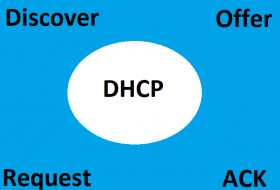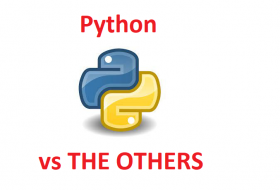What is RIP?
Routing Information Protocol
| Dynamic Routing Protocol | Hop Count | Features of RIP |
| (RIP) is a dynamic routing protocol that uses hop count as a routing metric. | Hop count is the number of routers in between the source and destination network. | Updates of the network are exchanged every 30 seconds. |
| It is a distance-vector routing protocol that has an AD value of 120 on Cisco and an AD of 100 on Juniper | The path with the lowest hop count is considered as the best route. | Updates are always multicast in RIPv2 and RIPng |
| RIP works on the Network layer of the OSI model. RIP uses UDP port 520 | RIP prevents routing loops by limiting the number of hops allowed in a path | Dead timer is 180 seconds |
| Link speed or delay is not considered | The maximum hop count allowed for RIP is 15 and a count of 16 is network unreachable | Routes are flushed in 240 seconds |
| Full routing tables are sent in updates | ||
| Routers always trust routing information received from neighbour routers. This is also known as Routing on rumours. |
Check out my JNCIA course on Udemy 25 hours of awesome content
- Table of Contents
- Comparing the Configuration of RIP on Juniper and Cisco Devices
- Exploring the Benefits of Configuring RIP on Juniper and Cisco Devices
- Troubleshooting Common Issues with Configuring RIP on Juniper and Cisco Devices
- Understanding the Security Implications of Configuring RIP on Juniper and Cisco Devices
- Exploring Advanced Features of Configuring RIP on Juniper and Cisco Devices
Comparing the Configuration of RIP on Juniper and Cisco Devices
Comparing the configuration of RIP on Juniper and Cisco devices can be a daunting task. However, with a bit of knowledge and understanding, it can be a relatively straightforward process.
When configuring RIP on Juniper devices, the first step is to enable the RIP protocol. This is done by entering the command “set protocols rip”. Next, you will need to configure the RIP version. This is done by entering the command “set protocols rip version ”. The version can be either 1 or 2.
Once the RIP protocol is enabled and the version is set, you will need to configure the RIP routing instance. This is done by entering the command “set routing-instances instance-type rip”. You will then need to configure the RIP interface. This is done by entering the command “set routing-instances interface ”.
On Cisco devices, the first step is to enable the RIP protocol. This is done by entering the command “router rip”. Next, you will need to configure the RIP version. This is done by entering the command “version ”. The version can be either 1 or 2.
Once the RIP protocol is enabled and the version is set, you will need to configure the RIP interface. This is done by entering the command “network ”. You will then need to configure the RIP timers. This is done by entering the command “timers basic ”.
In conclusion, configuring RIP on Juniper and Cisco devices is a relatively straightforward process. With a bit of knowledge and understanding, you can easily configure RIP on both devices.
Exploring the Benefits of Configuring RIP on Juniper and Cisco Devices
Configuring RIP (Routing Information Protocol) on Juniper and Cisco devices can be a great way to improve the performance of your network. RIP is a distance-vector routing protocol that is used to exchange routing information between routers in a network. It is a simple protocol that is easy to configure and manage, making it a popular choice for many networks.
When configuring RIP on Juniper and Cisco devices, there are several benefits to consider. First, RIP is a very reliable protocol. It is designed to be robust and resilient, so it can handle changes in the network without any disruption. This makes it ideal for networks that are constantly changing or growing.
Second, RIP is a cost-effective solution. It is a simple protocol that does not require a lot of hardware or software to configure and manage. This makes it an attractive option for networks that are on a tight budget.
Third, RIP is a scalable protocol. It can easily be configured to support larger networks, making it a great choice for networks that are growing or expanding.
Finally, RIP is a secure protocol. It uses authentication to ensure that only authorized users can access the network. This makes it a great choice for networks that need to be secure and reliable.
Overall, configuring RIP on Juniper and Cisco devices can be a great way to improve the performance of your network. It is a reliable, cost-effective, scalable, and secure protocol that can easily be configured and managed. If you are looking for a way to improve the performance of your network, then configuring RIP on Juniper and Cisco devices may be the perfect solution.
Troubleshooting Common Issues with Configuring RIP on Juniper and Cisco Devices
Configuring RIP (Routing Information Protocol) on Juniper and Cisco devices can be a tricky process. If you’re having trouble getting your RIP configuration to work, here are some common issues and solutions to help you troubleshoot.
- Incorrect RIP version: Make sure you’re using the correct version of RIP. Juniper devices use RIPv2, while Cisco devices use RIPv1 or RIPv2.
- Incorrect routing protocol: Make sure you’re using the correct routing protocol. Juniper devices use RIP, while Cisco devices use EIGRP or OSPF.
- Incorrect network mask: Make sure you’re using the correct network mask. Juniper devices use a /24 network mask, while Cisco devices use a /16 network mask.
- Incorrect authentication: Make sure you’re using the correct authentication. Juniper devices use MD5 authentication, while Cisco devices use plaintext authentication.
- Incorrect timers: Make sure you’re using the correct timers. Juniper devices use a 30-second update interval, while Cisco devices use a 90-second update interval.
- Incorrect metric: Make sure you’re using the correct metric. Juniper devices use a hop count metric, while Cisco devices use a bandwidth metric.
- Incorrect interface: Make sure you’re using the correct interface. Juniper devices use a loopback interface, while Cisco devices use a physical interface.
If you’re still having trouble getting your RIP configuration to work, contact your network administrator or service provider for assistance.
Understanding the Security Implications of Configuring RIP on Juniper and Cisco Devices
Configuring RIP (Routing Information Protocol) on Juniper and Cisco devices is a common practice for network administrators. However, it is important to understand the security implications of configuring RIP on these devices.
When configuring RIP on Juniper and Cisco devices, it is important to consider the security implications of the protocol. RIP is a distance-vector routing protocol, which means that it sends out routing information to all connected devices. This can be a security risk, as it can allow malicious actors to gain access to the network. Additionally, RIP does not support authentication, which means that anyone can send out routing information. This can lead to malicious actors sending out false routing information, which can cause network outages.
To mitigate these security risks, it is important to configure RIP with access control lists (ACLs). ACLs allow administrators to specify which devices can send and receive RIP information. This can help to prevent malicious actors from sending out false routing information. Additionally, it is important to configure RIP with authentication. This will ensure that only authorized devices can send and receive RIP information.
In conclusion, configuring RIP on Juniper and Cisco devices can be a useful tool for network administrators. However, it is important to understand the security implications of configuring RIP on these devices. By configuring RIP with access control lists and authentication, administrators can help to ensure that only authorized devices can send and receive RIP information.
Exploring Advanced Features of Configuring RIP on Juniper and Cisco Devices
Welcome to exploring the advanced features of configuring RIP on Juniper and Cisco devices! This guide will provide you with an overview of the different features available and how to configure them.
First, let’s take a look at the features available on Juniper devices. Juniper devices offer a variety of features to help you configure RIP. These include:
• Route Filtering: This feature allows you to filter routes based on certain criteria, such as source address, destination address, or route type.
• Route Summarization: This feature allows you to summarize routes into a single route, reducing the size of the routing table.
• Authentication: This feature allows you to authenticate RIP packets, ensuring that only authorized devices can send and receive RIP packets.
• Split Horizon: This feature prevents RIP packets from being sent back out the same interface they were received on.
• Triggered Updates: This feature allows you to send out RIP updates immediately when a change is detected in the network.
• Route Poisoning: This feature allows you to mark a route as invalid, preventing it from being used.
Now let’s take a look at the features available on Cisco devices. Cisco devices offer a variety of features to help you configure RIP. These include:
• Route Filtering: This feature allows you to filter routes based on certain criteria, such as source address, destination address, or route type.
• Route Summarization: This feature allows you to summarize routes into a single route, reducing the size of the routing table.
• Authentication: This feature allows you to authenticate RIP packets, ensuring that only authorized devices can send and receive RIP packets.
• Split Horizon: This feature prevents RIP packets from being sent back out the same interface they were received on.
• Triggered Updates: This feature allows you to send out RIP updates immediately when a change is detected in the network.
• Route Poisoning: This feature allows you to mark a route as invalid, preventing it from being used.
• Route Redistribution: This feature allows you to redistribute routes from one routing protocol to another.
• Route Maps: This feature allows you to apply policies to routes, such as filtering or modifying attributes.
We hope this guide has been helpful in providing you with an overview of the advanced features available for configuring RIP on Juniper and Cisco devices. If you have any questions or need further assistance, please don’t hesitate to contact us.
Check out our guide ro logical systems