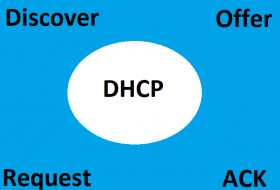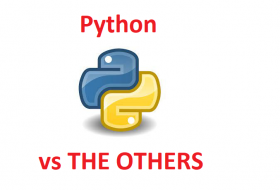Today we’re gonna have a quick overview of my Juniper, JNCIA Junos, JN0-104 course that I have on Udemy, and let’s have a look and see whether it covers what’s required for the actual exam.
However if you are looking for advanced content check this post for the JNCIS
So here we have our first section of network fundamentals and it wants us to identify the concepts, functionality, and various fundamental elements of networking. So collision domains and broadcast domains, functions of routers, ethernet networks, Layer2 addressing including the address resolution Layer3, and IP addressing, including subject masks.
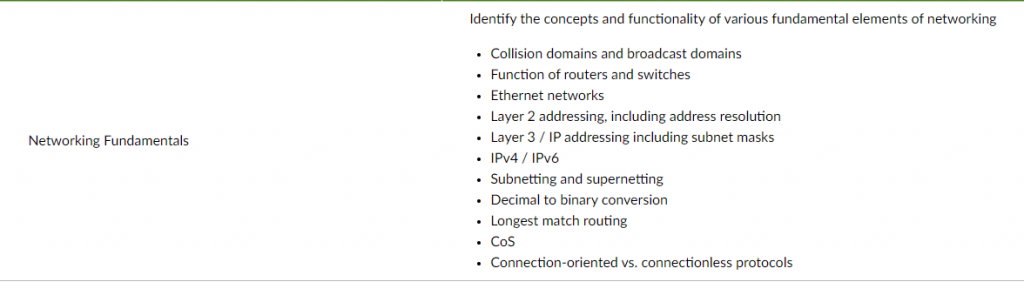
IPV4. IPV6, subnetting and super netting binary to decimal conversion, longest match routing, class of service and connection orientated versus connectionless protocols. So let’s have a look at the co course. , it’s 25 hours long. All right, so let’s have a little look at the network fundamentals section, which is three and a half by three and a bit hours.
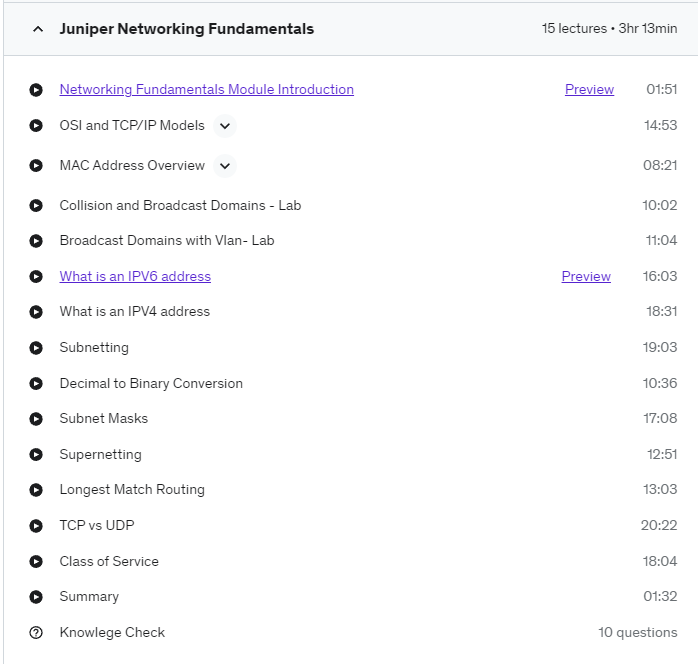
So we have our OSI and TCP.IP models. We have our MAC address overview. We have collision and broadcast domains. We have a broadcast domain with VLANs and a lab. We have. IPV6 and IPV4 addressing. We have subnetting decimal to binary conversions, subnet masks, super netting, longest match routing, TCP versus UDP class of service.

Okay, so it looks like we have everything covered there. Let’s have a look at the OS fundamentals. They want you to know the software architecture control and forwarding plane. The routing engine and packet, forward engine transit, traffic processing and exception traffic. What do we have here? So we have software architecture, the protocol, Damons routing engine, and the packet forward engine transit, an exception traffic.
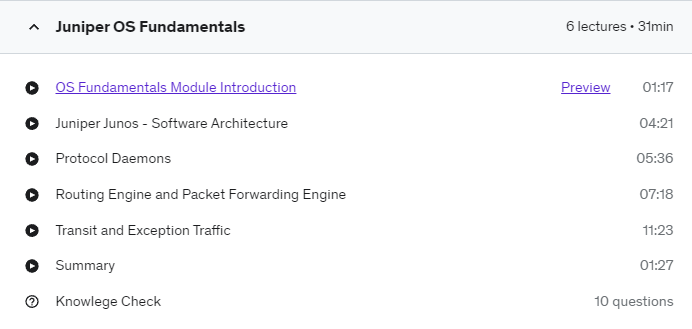
So it looks like we are covering everything. under the user interface, they want you to know the CLI functionality, CLI modes, CLI navigation and CLI help. How to filter output active versus candidate configuration, converting to previous configurations, modifying managing the saving configuration files, viewing, comparing and loading configuration files, and Juniper’s J Web core functionality only.

Okay, so let’s have a look and see what we have on this in the Juniper JNCIA JN0-104 course. So we have our CLI functionality, our modes, our navigation, and our help. We have the information levels, filtering output, the active verse candidate configuration. We have our configuration modes and our commit options. We have our rollback configuration.
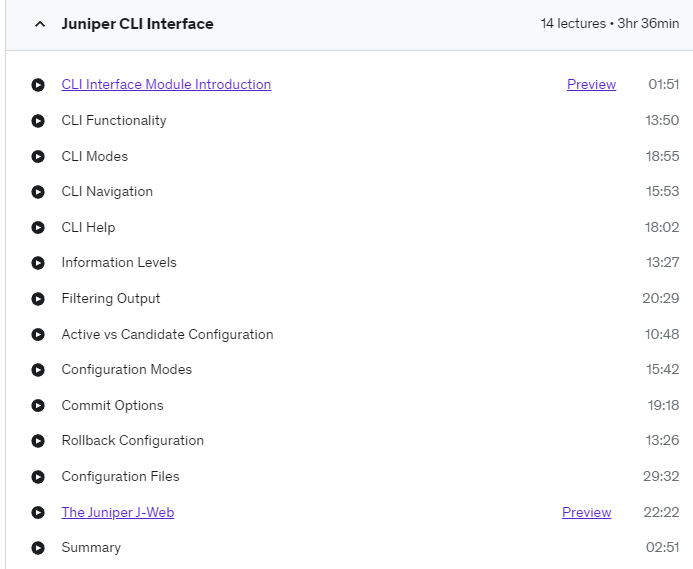
Configuration files and the Juniper J Web. So it looks like everything is covered there. Let’s have a look at our configuration basics. Okay, so they want us to be able to understand the factory default, state, initial configuration, user accounts and logging classes, user authentication methods. They also want interface types and properties.
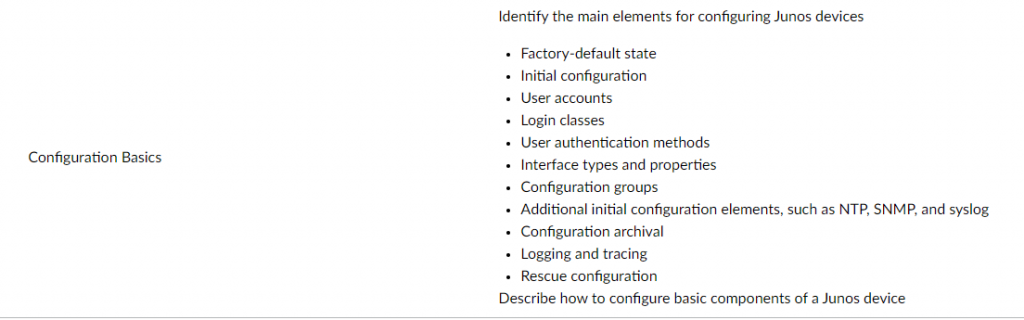
Configuration groups, additional initial configuration elements like network time protocol, and a simple network management protocol and syslog configuration, archival log in and trac in and the rescue configuration. Let’s jump over and have a little look here.
So we have on the course, our factory default, our initial configuration. Our user accounts, login classes, login, authentication interfaces, interface, , configuration, some IPV6 configuration, configuration groups, network time protocol, Syslog and assist log lab, SNMP tracing and debugging or tracing, aka debugging, and our rescue configuration.
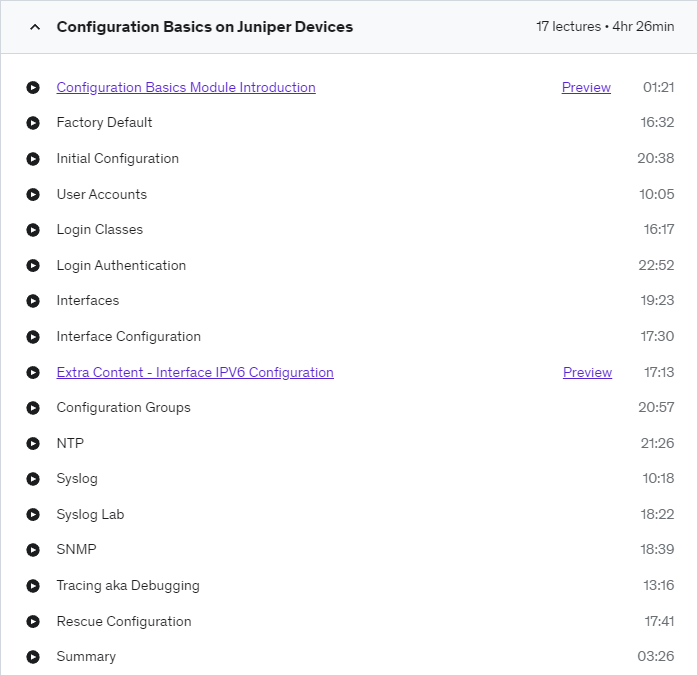
So it looks like everything is covered for the configuration basics on the Juniper JNCIA JN0-104. Okay, so the operational monitoring and maintenance, they want you to know some show commands, some monitor commands, interface statistics and errors, network tools such as ping tracer, tail net Ss, and so on. Junos OS installation and upgrades, powering on the shutting down the Junos device and route password recovery.
Let’s see what the course covers.
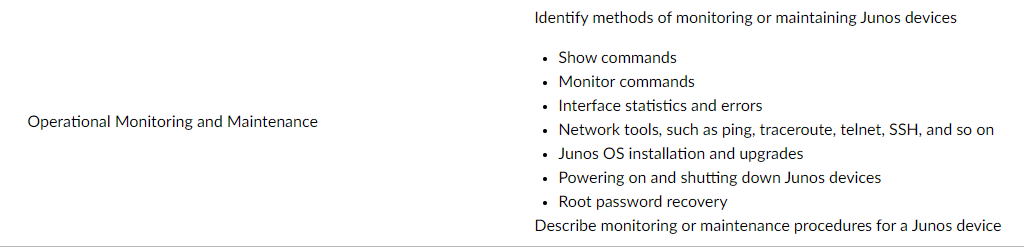
So we have show and monitor commands, networking tools, root password recovery, shutting down the device software, naming OS, upgrade snapshots, and USB mounting, and unified in service upgrade. , so it looks to have everything there. So routing fundamentals, they want you to understand traffic forwarding concepts, routing tables, routing versus forwarding tables, route preference, routing instances, static routing.
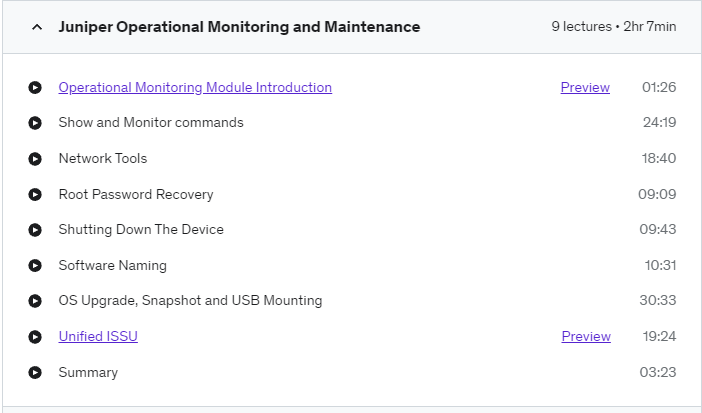
Let’s see what we have under the routing in fundamentals.
So under the routing in fundamentals, we have our static. route preferences. routing tables, routing instances, default routing policies, routing policy filters, and firewall filters. Okay, and if we scroll down, we have the last section here, which they want you to understand. routing policies, exporting policies.
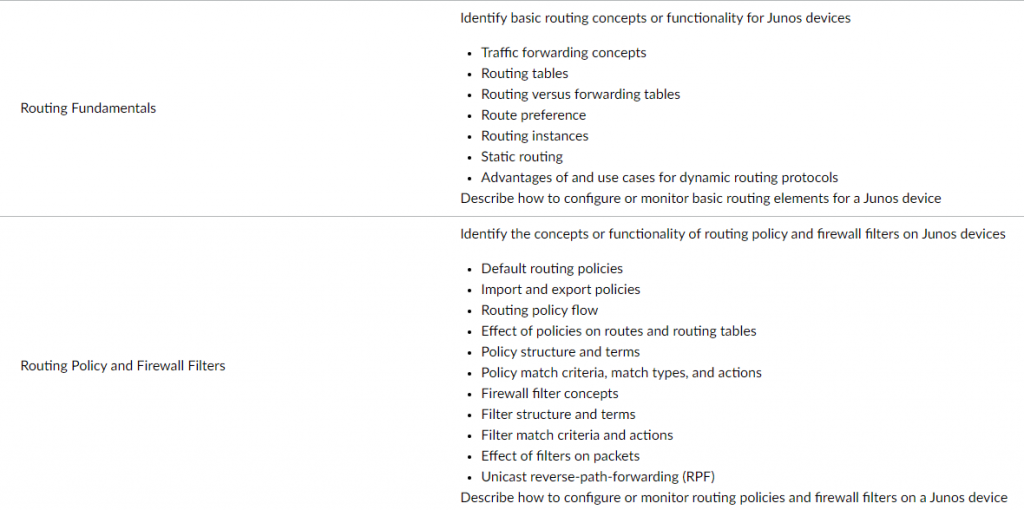
routing policy flow, the effect of policies, policy structure and terms, policy match, firewall filter, , concepts, filter constructs and terms and , unidirectional reverse path forwarding. Okay, so all that is covered already.
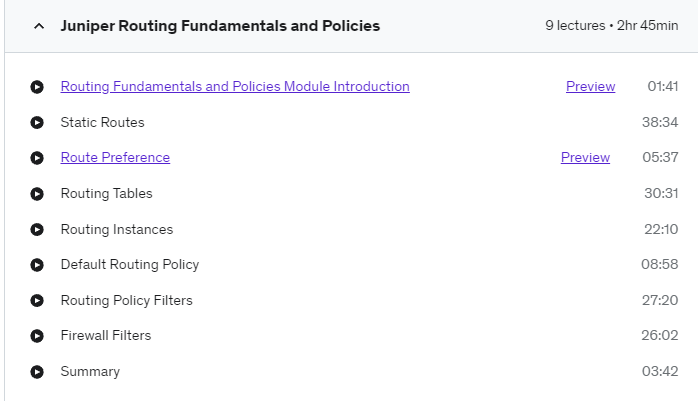
That’s fantastic. Plus there is an extra seven hours of content. on the actual Juniper JNCIA JN0-104 course.
It’s not part of the course, but it’s been added anyway. So we have, , some Layer2 switching, some inter vlan routing , some spanning tree Layer2 bridging and some basic service provider bridging. We have some rip, you know, some basic rip configuration and mixed vendor rip. We have some basic OSPF, so single area OSPF, multi area, OSPF and OSPF authentication.

In terms of ISIS or intermediate system to intermediate system, we have single area, multi area, and again ISIS authentication and bidirectional forwarding detection. And we have some BGP included as well. So we have external BGP exporting ROUTES, internal BGP with the full. Internal bgp with a route, reflector and bgp best path.
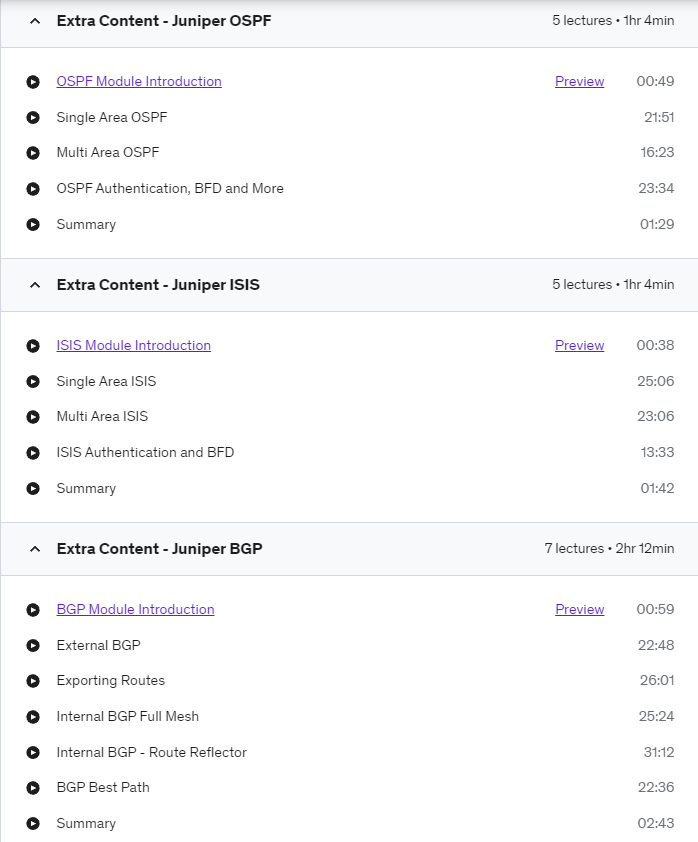
Quick look at that. So as we can see, the Udemy Juniper, JNCIA, Junos JN0-104 course that I created covers all the topics that are required for the JNCIA JUNOS exam. With an additional seven hours worth of content. So if you do go into a work environment with Juniper equipment, you are more than able to jump on and understand what’s going on.