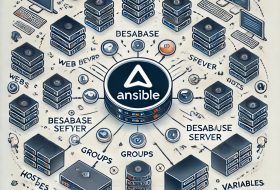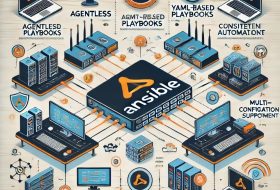Table of Contents
- How to Create Your First Ansible Playbook: A Step-by-Step Guide
- Automating Your Infrastructure with Ansible: A Beginner’s Guide
- Understanding Ansible Playbooks: A Comprehensive Overview
- Troubleshooting Common Issues with Your First Ansible Playbook
- Best Practices for Writing Your First Ansible Playbook
How to Create Your First Ansible Playbook: A Step-by-Step Guide
Creating your first Ansible playbook can seem like a daunting task, but it doesn’t have to be! With a few simple steps, you can have your first playbook up and running in no time. Here’s a step-by-step guide to help you get started.
Step 1: Install Ansible
Before you can create your first playbook, you’ll need to install Ansible. Ansible is an open-source automation platform that can be used to manage and configure systems. To install Ansible, you’ll need to have Python installed on your system. Once you’ve installed Python, you can install Ansible using the command line.
Step 2: Create a Playbook
Once you’ve installed Ansible, you’ll need to create a playbook. A playbook is a set of instructions that tells Ansible what tasks to perform. Playbooks are written in YAML, a human-readable data serialization language. To create a playbook, you’ll need to create a file with the .yml extension.
Step 3: Define Your Tasks
Once you’ve created your playbook, you’ll need to define the tasks that you want Ansible to perform. Tasks are written in YAML and can include commands, scripts, and other tasks. You can also use variables to make your tasks more dynamic.
Step 4: Run Your Playbook
Once you’ve defined your tasks, you’re ready to run your playbook. To run your playbook, you’ll need to use the ansible-playbook command. This command will execute your playbook and perform the tasks that you’ve defined.
And that’s it! With just a few simple steps, you can create your first Ansible playbook. With Ansible, you can automate a wide range of tasks, from system configuration to application deployment. So get started today and see what you can do with Ansible!
Automating Your Infrastructure with Ansible: A Beginner’s Guide
Welcome to the world of Ansible! Ansible is an open-source automation platform that can help you manage your infrastructure in a more efficient and cost-effective way. In this beginner’s guide, we’ll walk you through the basics of Ansible and how it can help you automate your infrastructure.
Ansible is a powerful tool that can help you automate the deployment, configuration, and management of your infrastructure. It uses a simple, human-readable language called YAML to define tasks and roles, which can be used to automate complex processes. Ansible also provides a wide range of modules that can be used to manage different types of systems, such as servers, databases, and networks.
Ansible is easy to learn and use. It requires minimal setup and can be used to quickly deploy and configure your infrastructure. It also provides a wide range of features, such as support for multiple operating systems, support for multiple cloud providers, and support for multiple languages.
Ansible is also highly secure. It uses secure protocols and encryption to ensure that your data is safe and secure. It also provides a wide range of security features, such as role-based access control, which can help you control who has access to your infrastructure.
Ansible is a great tool for automating your infrastructure. It’s easy to learn and use, and it provides a wide range of features that can help you manage your infrastructure in a more efficient and cost-effective way. We hope this beginner’s guide has helped you understand the basics of Ansible and how it can help you automate your infrastructure.
Understanding Ansible Playbooks: A Comprehensive Overview
Ansible playbooks are an incredibly powerful way to automate your IT infrastructure. They allow you to define the tasks that need to be performed on a given system, and then execute them in an automated fashion. In this comprehensive overview, we’ll take a look at what Ansible playbooks are, how they work, and how you can use them to make your life easier.
Ansible playbooks are written in YAML, a human-readable data serialization language. This makes them easy to read and understand, even for those who are not familiar with programming. The playbooks are composed of a series of tasks, which are written in a specific order. Each task is written in a specific format, and can include variables, loops, and conditionals.
When you run an Ansible playbook, it will execute each task in the order that it is written. This allows you to define the exact steps that need to be taken in order to complete a given task. For example, if you need to install a package on a server, you can define the exact steps that need to be taken in order to do so. This makes it easy to ensure that the task is completed correctly, and that nothing is missed.
Ansible playbooks can also be used to manage multiple systems at once. This is done by using the “hosts” keyword, which allows you to specify which systems the playbook should be run on. This makes it easy to manage multiple systems at once, and ensures that the same tasks are run on all of them.
Ansible playbooks can also be used to define variables, which can be used to store data that is used throughout the playbook. This makes it easy to store data that is used in multiple tasks, and makes it easier to keep track of what data is being used.
Finally, Ansible playbooks can also be used to define roles. Roles are collections of tasks that can be used to perform a specific set of tasks. This makes it easy to define a set of tasks that need to be performed on a given system, and then execute them in an automated fashion.
Ansible playbooks are an incredibly powerful way to automate your IT infrastructure. They allow you to define the tasks that need to be performed on a given system, and then execute them in an automated fashion. With the right knowledge and understanding, you can use Ansible playbooks to make your life easier and ensure that your IT infrastructure is running smoothly.
Troubleshooting Common Issues with Your First Ansible Playbook
Congratulations on writing your first Ansible playbook! While Ansible is a powerful automation tool, it can be tricky to troubleshoot when things don’t go as planned. Here are some common issues you may encounter and how to fix them.
1. Syntax Errors: Ansible playbooks are written in YAML, so it’s important to make sure your syntax is correct. If you get an error message that says something like “Syntax Error: Could not find expected ‘:'”, it means that you have a syntax error in your playbook. Check for any typos or missing colons and make sure that all of your indentations are correct.
2. Hosts Not Found: If you get an error message that says “Hosts not found”, it means that Ansible can’t find the hosts you specified in your playbook. Make sure that the hostnames or IP addresses you specified are correct and that the hosts are reachable from the machine running the playbook.
3. Permission Denied: If you get an error message that says “Permission Denied”, it means that the user running the playbook doesn’t have the necessary permissions to run the tasks. Make sure that the user running the playbook has the correct permissions on the remote hosts.
4. Task Not Found: If you get an error message that says “Task Not Found”, it means that Ansible can’t find the task you specified in your playbook. Make sure that the task name is spelled correctly and that it is located in the correct directory.
By following these tips, you should be able to troubleshoot any issues you encounter with your first Ansible playbook. Good luck!
Best Practices for Writing Your First Ansible Playbook
1. Start with a simple playbook: When writing your first Ansible playbook, it is best to start with a simple playbook that performs a single task. This will help you get familiar with the syntax and structure of Ansible playbooks.
2. Break down the task into smaller tasks: Breaking down the task into smaller tasks will make it easier to write the playbook. This will also help you identify any potential issues that may arise when running the playbook.
3. Use Ansible modules: Ansible modules are pre-defined tasks that can be used to perform a specific task. Using modules will make it easier to write the playbook and will also help ensure that the playbook is more efficient.
4. Use variables: Variables are a great way to make your playbook more dynamic and reusable. Variables can be used to store values that can be used throughout the playbook.
5. Test the playbook: Before running the playbook in a production environment, it is important to test the playbook in a development environment. This will help ensure that the playbook is working as expected and will help identify any potential issues.
6. Document the playbook: Documenting the playbook will help ensure that the playbook is easy to understand and maintain. This will also help other users understand the purpose of the playbook and how it works.